Tweak7 was released this week. If you are Windows 7, and I recommend that you should be, Tweak7 will quickly prove to be one of the must have applications. Lets take a visual walkthrough of Tweak7 and highlight just some of its features. Today we will focus on Resources and Misc. Tweaks.
You can get more info at www.tweak7.com.
Resources
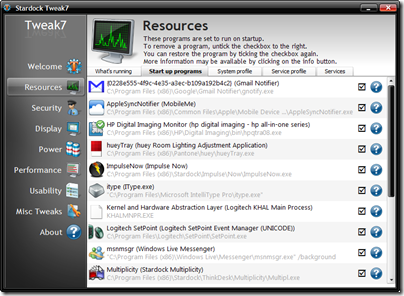
Just a few more days left until Halloween, so lets start wrapping the week up with some more Halloween inspired skins. Once you get your desktop ready, be sure to head over to the forums and post it in the desktop thread for others to see.
Greetings all! As many of you might know already, we had a power outage at one of our data centers yesterday which unfortunately caused problems with WinCustomize, especially in the galleries area. Thankfully, we were able to restore the skins library but there are a few issues I need to make you aware of. If you uploaded anything between 5am – 5pm EST, yesterday on October 27th, you will need to submit again. Some items in our moderation queue were corrupted, so...

Stardock is excited to announce the release of Tweak7! Tweak7 is an application designed to help users meet their personal needs by configuring Windows 7 to improve and enhance performance. Tweak7 was created with both casual and power users in mind. Changes made can be easily rolled back using Microsoft own system-restore technology, so experimenting with different settings is harmless to your PC.
What’s new:
- Remove common, annoying dialogs – Windows is full of dialogs that are unnecessary. Tweak7 lets you select and disable the most common ones.
- Move user directories – Windows sets the default location of all user documents and settings to the C drive. Tweak7 allows you to move your files or any other user’s files to another location; even another drive. This can greatly improve transportability and backup options.
Stardock is excited to announce the release of Tweak7! Tweak7 is an application designed to help users meet their personal needs by configuring Windows 7 to improve and enhance performance. Tweak7 was created with both casual and power users in mind. Changes made can be easily rolled back using Microsoft own system-restore technology, so experimenting with different settings is harmless to your PC. What’s new: Remove common, annoying dialogs – Windows is full of...
When I have to pay my taxes next year, this will be repeating over and over.
Object Desktop 2010 is coming soon, and it is full of big and exciting changes. I think this is the biggest update for Object Desktop in a while, and there are lots of good stuff coming. Frogboy has written out a huge visual guide to just a few of the new and updated components in Object Desktop 2010. Check it out!
The first Master skin from Vampothika is up, and she is off to a great start! Ambrosia is a beautiful WindowBlinds skin with a “mystical and magical” touch to it. This is even a sweeter deal as it includes a matching Sysmetrix skin, and wallpaper, with more accessories coming soon. Ambrosia is available now, and WinCustomize subscribers get 20% off all Master skin purchases.
For you poll lovers. In fact, the 9-point drop in the most recent quarter is the largest Gallup has ever measured for an elected president between the second and third quarters of his term, dating back to 1953. One president who was not elected to his first term -- Harry Truman -- had a 13-point drop between his second and third quarters in office in 1945 and 1946. http://www.gallup.com/poll/123806/Obama-Quarterly-Approval-Average-Slips-Nine-Points.aspx
The real one this time. I was tired of my old desktop setup, it just wasn’t efficient so it was definitely time for a change. I removed one of my monitors, and replaced it with my 17” HP laptop. Now I have my desktop and laptop connected via Multiplicity which lets me control both PC’s with just one keyboard/mouse. The laptop is running Windows 7 Home Premium, and the desktop is running Windows 7 Ultimate. They are also connected with Homegroup, and I have Windows ...
Creating textures for existing WindowBlinds skins and for Aero itself is getting hot! Questions and more questions were coming in on how to actually create and apply textures, so a new tutorial is here. This will easily explain how to create textures, and apply them to Aero or a WB skin.
Oh what a nice weekend it was, and I hope all of you enjoyed yours as well. Let me also take a moment to thank all of you who sent birthday wishes, it was very much appreciated. Once again, this is an awesome community! Lets take a look at some featured picks from the last few days!
Great article. http://article.nationalreview.com/?q=YzYzZTY2ZmM1MjFmNGU3MjhmZmIxZjJmOTNiYjU0ZDg “For 30 months the nation has been in the grip of a certain Obama obsession, immune to countervailing facts, unwilling to face reality, and loath to break the spell. But like all trances, the fit is passing, and we the patient are beginning to appreciate how the stupor came upon us, why it lifted, and what its consequences have been. HOW OBAMA WON Bar...

What a fantastic week on Impulse this week. We had some great releases, some pre-orders go up, and we are ending out the week with are weekly Impulse Buys.
The new releases for this week have been:
Updates included:
New Pre-orders:
- Sacraboar with 25% off and early beta acccess
This weekends Impulse buys!
Yes, two in one week! Today we have another premium suite available exclusively for WinCustomize Subscribers. This is not just a WindowBlinds skin, but a whole .suite called Fire. This includes the WB skin, icons, weather and clock gadgets! WinCustomize Subscribers can download the .suite file now in the subscriber resources area!