In my previous article, I described how I was setting up my new work PC with a variety of productivity apps. I’ve gotten most of the software I use on there, so it was time to start adding some customization apps to personalize various aspect of Windows 10. Sometimes I might want to completely change the look of Windows, and other times I might just want some minimal customization. Either way, the options I talk about below are perfect for customizing my PC however I would like to.
So, here are a few of the desktop customization apps I’m installing on my new Dell XPS:
WindowBlinds
WindowBlinds lets you change the entire look and feel of the Windows interface to one of the thousands of custom skins that are available on WinCustomize. These skins can be customized further by changing the color, transparency, and texture to add as much personalization as you want. I usually prefer more minimally designed skins that are easy to work with on a daily basis, but there are so many to choose from in just about every style you can imagine.
Learn more about WindowBlinds here.

DeskScapes
DeskScapes lets you put cool animated wallpapers right on your desktop. It has over 40 special effects that can be applied to wallpapers in order to take your customization even further. You can download more animated wallpapers from WinCustomize, which has a wide variety of styles available.
Learn more about DeskScapes here.
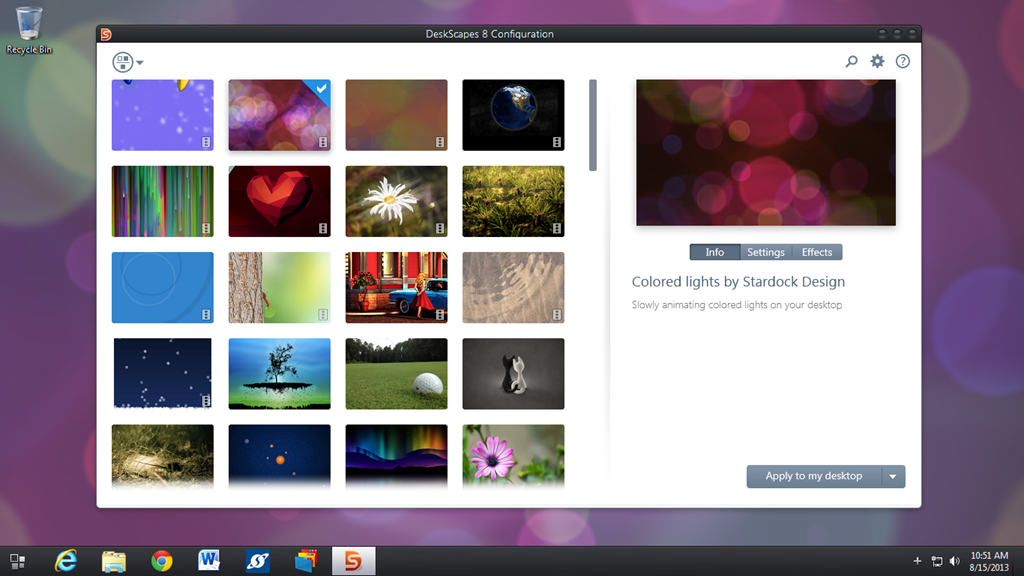
IconPackager
IconPackager uses an entire package of icons to change nearly all of them at the click of a button. You can also change the icons individually, but there are thousands of icon packs available that can apply a matching set across your entire Windows PC. These bundled packs of custom icons can also be customized and recolored from within IconPackager.
Learn more about IconPackager here.
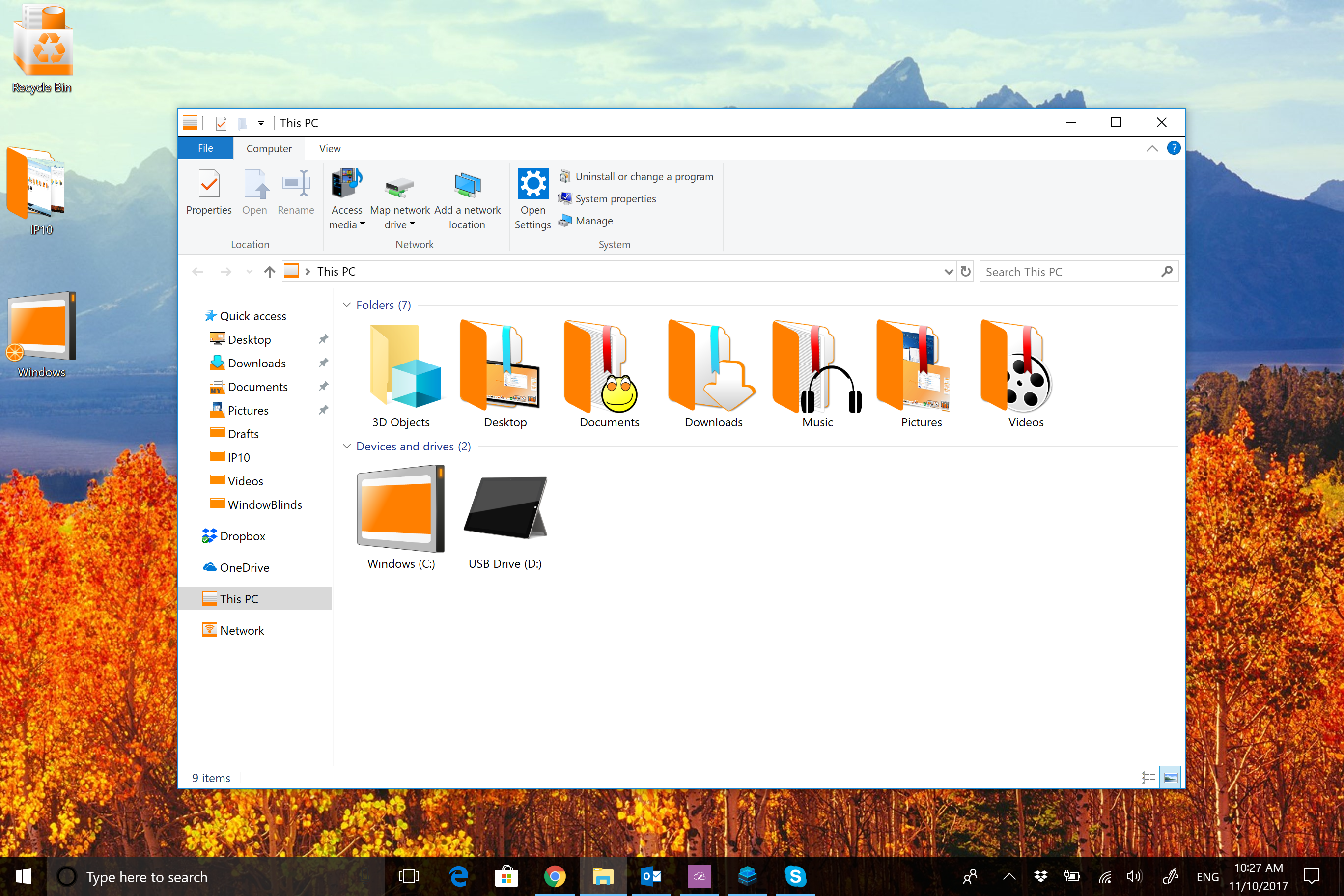
Start10
I mentioned Start10 in my productivity article, but Start10 also has a few customization options that you can apply. You can change the Start menu button to a custom image, with many more available on WinCustomize.com. You can also apply colors, textures, and transparency to the taskbar and Start menu. Start10 is a great way to apply some customizations without having to change the entire theme.
Learn more about Start10 here.

Many of these Stardock apps are available individually for your Windows PC, but you can get that and more with a low-cost membership to Object Desktop. While you're a member, you'll get free updates, access to all betas, and any new apps for one year.
Visit the Object Desktop site for more information.