It's back to school season! For some of you college-bound grads, it's "first time at a new school" season. If you're worried about how to keep track of all the new syllabuses and assignments you're going to have, stay productive, AND manage all of your budding social engagements on top of that, we have something for you. The productivity apps in the Object Desktop suite will make organizing the stuff piling up on your computer just a little bit easier, and the added customization apps will add some fun flare to your PC!
Improve your Productivity
Fences
Automatically organize your desktop shortcuts and running tasks
Fences lets you organize all your desktop icons by placing them in customizable shaded areas on your desktop. Configuration rules will let you automate what fence certain file types are placed in, which is great if you need to work on multiple projects or assignments. Folder portals give quick access to frequently used folders directly from the desktop, making that paper that's due in 15 minutes really easy to find.
Multiplicity
Connect two PCs with one keyboard and mouse
If you're lugging more than one computer up to school with you (does anyone do LAN parties anymore?), Multiplicity is a must-have. This wireless K(eyboard) and M(ouse) solution will let you control multiple PCs with just one keyboard and mouse. You can quickly copy and paste across them, keep multiple programs running and visible all at once, and it makes file sharing a breeze! If you'd like to get fancy, you can upgrade to the KVM or KVM Pro version for even more options, including remote viewing access in case you needed to pluck a file from a computer you left at home.
SpaceMonger
Quickly free up storage space on PCs, shared-network, and in the cloud
Running out of space on your hard drive for important projects (or pictures of the recent campus rally)? Sometimes, it can be hard to pinpoint what's hogging all of your hard drive. SpaceMonger can help! It will scan your PC, network, and cloud storage, then show you a graphic with details of what's taking up all of your space. You can also copy, move, or delte files to free up space across your hard drives. If you work with video, image editing, music files, or anything else that deals with lots of big files, this program is essential!
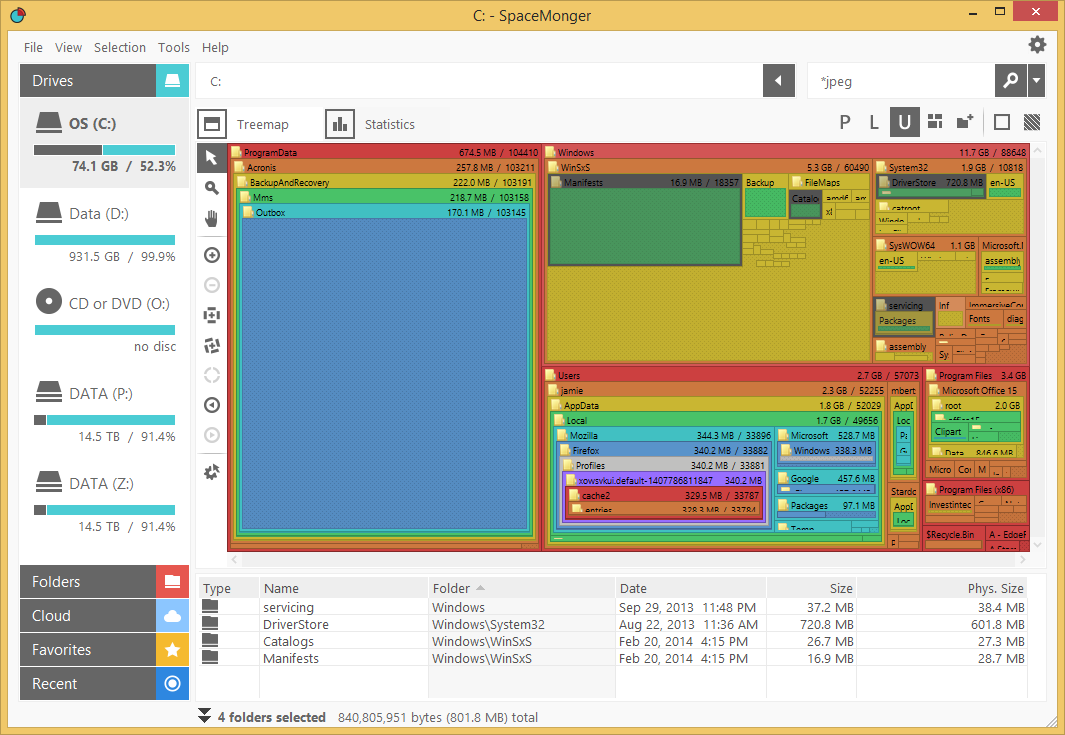
Customize Your PC
Start10
The number one Windows 10 Start menu alternative
No one likes to spend lots of time looking for a program in the Start menu. Start10 brings back the classic start menu and gives you several options for stylizing it so that it works how you want it to with the programs you use the most. Choose a Windows 7 style menu, a Windows 10 type, or a modern style to combine the best of both. Start10 also gives you quick access to universal apps, search filter enhancements, and integrates fully with Stardock Fences for even more enhanced productivity. You can also customize its transparency, coloring, texture, and more!
WindowBlinds
Customize the look and feel of your taskbar window frames and more
If you want the ultimate in desktop customization options, then WindowBlinds is what you’re looking for. WindowBlinds changes the entire look and feel of Windows by applying custom skins to the user interface. There are thousands of these skins available that you can download from WinCustomize.com. The WindowBlinds customization menu offers even more options through applying color, changing transparency, and more.
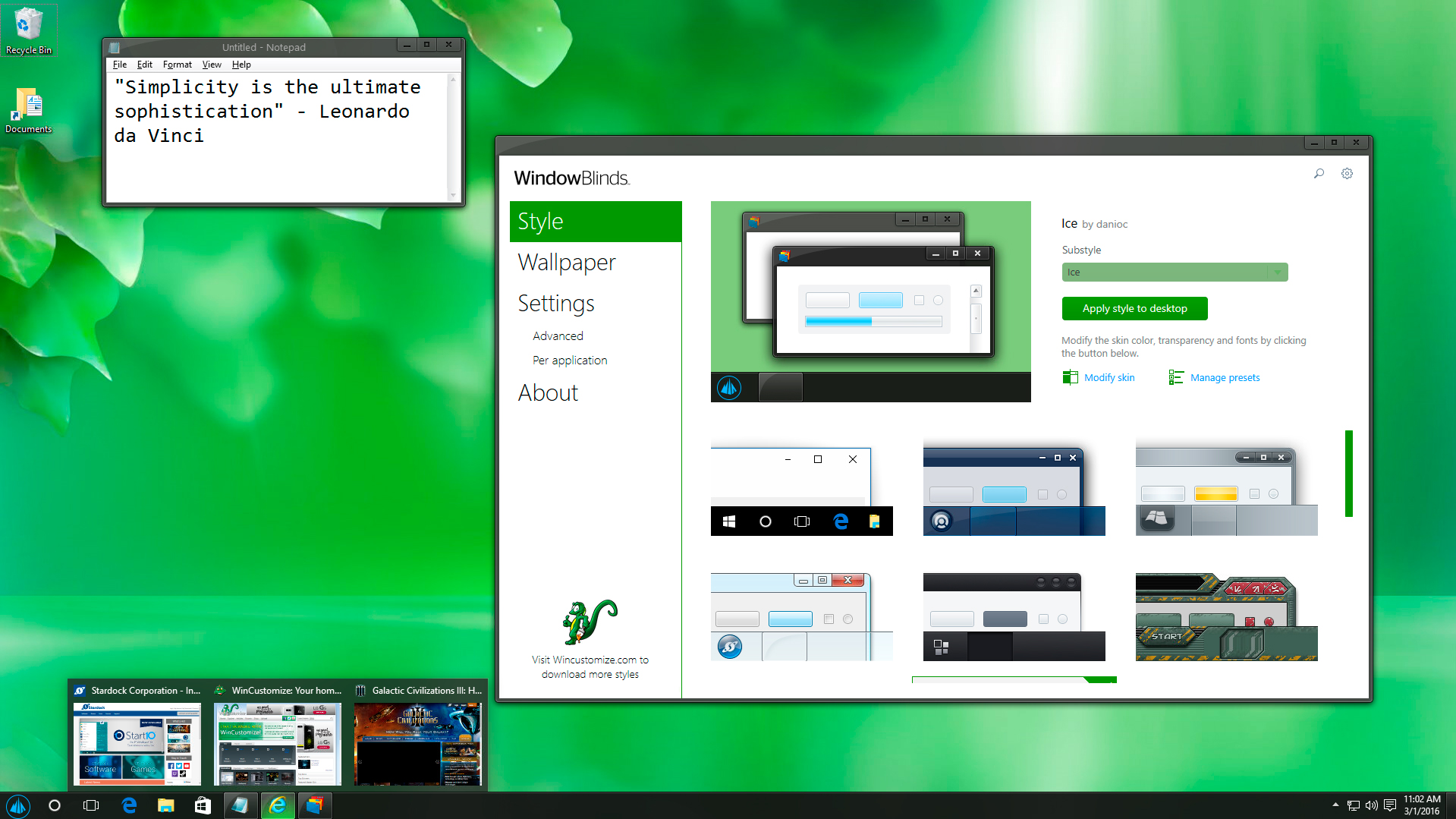
DeskScapes
Personalize your desktop wallpaper with animated pictures and video
Stand out in the crowd with an awesome and unique wallpaper for your desktop. With DeskScapes, you can apply an animated wallpaper right onto your desktop background. You're going to be spending a lot of time on your computer, so you might as well enjoy what you're looking at! Thousands are available for download at WinCustomize, but if you're feeling fancy, you can easily make your own from a personal video.
All of these applications are individually available for your Windows PC, but you can get them all (and more!) with a low-cost membership to Object Desktop. While you're a member, you'll get free updates, access to all betas, and any new apps for one year. In addition to the apps listed above, Object Desktop suite includes:
Visit the Object Desktop site for more information, and good luck on your first day at school!