This is a question that gets asked quite frequently, so with the help of Zubaz I wanted to put together this quick how-to on backup and restore your Fences layouts.
You can restore your snapshots if you are having issues with your current layout, or want to move them to another PC.
Layout snapshots
In the Fences configuration you can see your snapshot settings and a display of your current snapshots. You can also set Fences to take daily snapshots or manually take one.
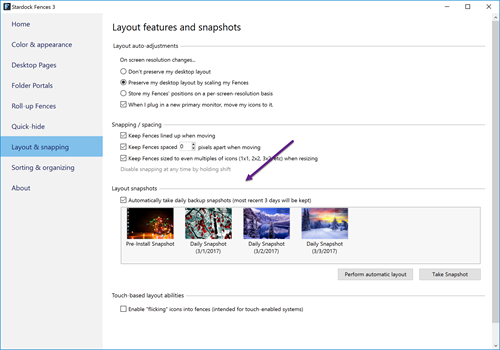
Snapshots are stored in the following directories:
7/8/10: C:\Users\USERNAME\AppData\Roaming\Stardock\Fences\Backups
You will need to replace USERNAME with your user account name on your PC.
Alternatively, you can import the following registry key into the new machine's registry:
HKEY_CURRENT_USER\Software\Stardock\Fences
To restore a snapshot:
- Right click on the desktop and select "Configure Fences..."
- Click on "Layout and snapping" on the left hand side of the configuration window that appears.
- Select a snapshot you wish to revert to. A preview window will appear showing you what the desktop will look like.
- Click Restore Snapshot to revert the desktop to this preview.