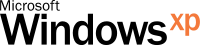 Over 12 years after it has launched, Microsoft is finally cutting lose the operating system so many of us have a history with……Windows XP. Starting today Microsoft will no longer offer any type of support, security patches, updates, fixes, etc. for Windows XP. Now this doesn’t mean XP is going to stop working if you are using it, but going forward you are now running the risk of a vulnerable OS,and in all honesty it’s time to upgrade.
Over 12 years after it has launched, Microsoft is finally cutting lose the operating system so many of us have a history with……Windows XP. Starting today Microsoft will no longer offer any type of support, security patches, updates, fixes, etc. for Windows XP. Now this doesn’t mean XP is going to stop working if you are using it, but going forward you are now running the risk of a vulnerable OS,and in all honesty it’s time to upgrade.
If you still want to use XP, there’s still options:
Ready to upgrade? Let me point you in the right direction:
- Upgrade to Windows 7 or Windows 8. You can find OS upgrades at Newegg or Amazon.
- Need a new PC? The Microsoft Store is offering $100 savings to upgrade your old PC.
- Best Buy is offering a similar promotion.