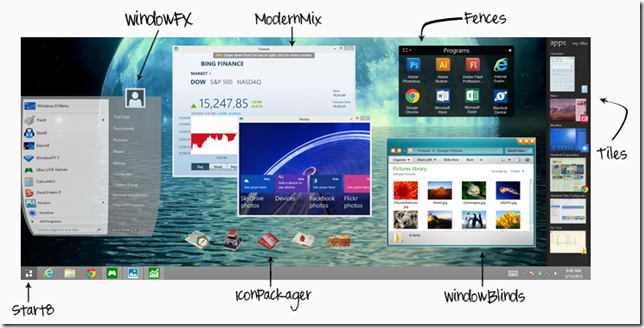The Object Desktop suite keeps getting better! The latest update includes access to Stardock’s best productivity and customization innovations for an entire year. The all new Object Desktop manager application makes downloading and installing the components of the suite easier than ever.
The Object Desktop suite keeps getting better! The latest update includes access to Stardock’s best productivity and customization innovations for an entire year. The all new Object Desktop manager application makes downloading and installing the components of the suite easier than ever.
Key Features:
- 11 market-leading productivity and desktop customization products in one suite
- Unlimited access to new product releases and updates
- Early invitations to software betas
- New Object Desktop manager app for automatic installs and updates
How to get it:
Object Desktop subscriptions are available at: https://www.stardock.com/products/odnt
Current subscribers can download the Object Desktop Manager application from: http://tinyurl.com/ObjectDesktopManager