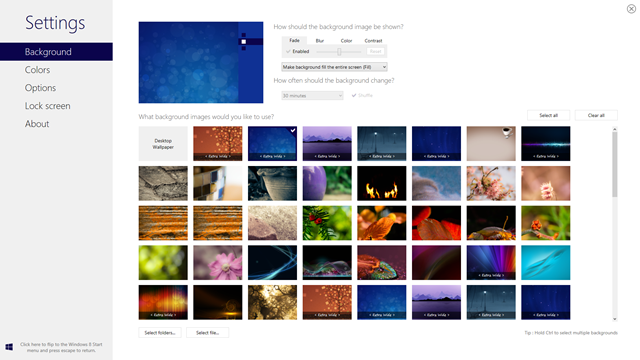Decor8 v1.06 has been released today with various improvements including Windows 8.1 support.
Updated:
- Adds support for Windows 8.1 RTM
- Added setting for Windows 8.1 RTM to disable the darken effect for the app list
- Moved Parallax mode to the 2nd item in the list
- Fix for Parallax mode under some non-English OSes
- Tweaked to handle the right side color preview better on Windows 8.1
- Note: Decor8 on Windows 8.1 can no longer customize the number of rows of Modern Start menu items (support for that has been removed from Windows).
If you have already purchased a copy of Decor8, you can get the latest version from the Stardock store (http://download.stardock.com) or from https://www.stardock.cachefly.net/Decor8_setup.exe.
Note: The update links for the in-app check are updated and work from an older build. Older installers will also prompt that there's a 1.06 and ask if you want to get that.