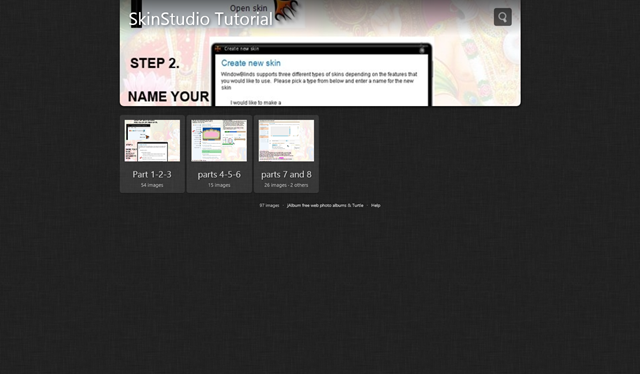This is a detailed tutorial for SkinStudio which shows you step-by-step with images on how to create a WindowBlinds skin. It was created by Master Skinner Vampothika and we give her a big thanks for helping out the community with this. Also, another big thanks to gmc2 for getting the resources for this so we could share it with the community.
There’s a lot of images with this tutorial, and it’s broken up into 3 directories. I wanted to make it easy to view, so I created an html image gallery that will allow you to browse and view the images on your PC.
Download: SkinStudio Tutorial
Unzip the folder and double-click the Index shortcut and the gallery will open with your browser. Now, get to creating a WindowBlinds skin!