 Today we released the WindowBlinds 8 beta (v7.95) featuring an all-new user interface, Windows® 8 / 7 support and performance enhancements.
Today we released the WindowBlinds 8 beta (v7.95) featuring an all-new user interface, Windows® 8 / 7 support and performance enhancements.
Skin the Windows desktop interface with a unique look using WindowBlinds from Stardock. Customize the look and feel of your start panel, taskbar, window frames, control buttons and more.
Features:
- Apply skins to your desktop
- Add backgrounds, textures and colors to skins
- Customize title bars and buttons
- Choose your own skin fonts
- Choose from thousands of FREE skins at WinCustomize.com
- Windows 8/7 support
- And more!
To learn more or download the WindowBlinds 8 beta visit: http://tinyurl.com/mxgh92u
Object Desktop subscribers can visit their Stardock account to download the latest beta update now
Note: WindowBlinds 8 beta supports Windows 7 and 8 only.
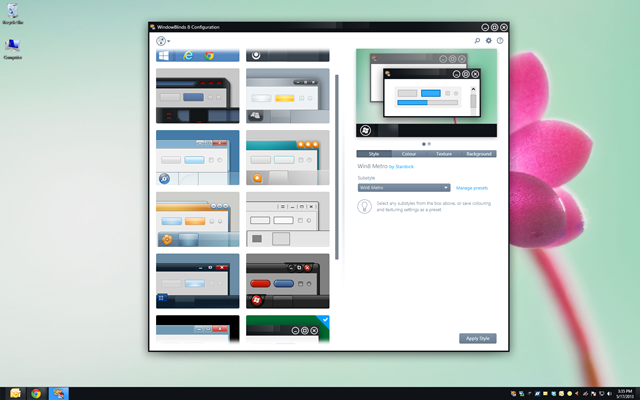
The new WindowBlinds 8 UI
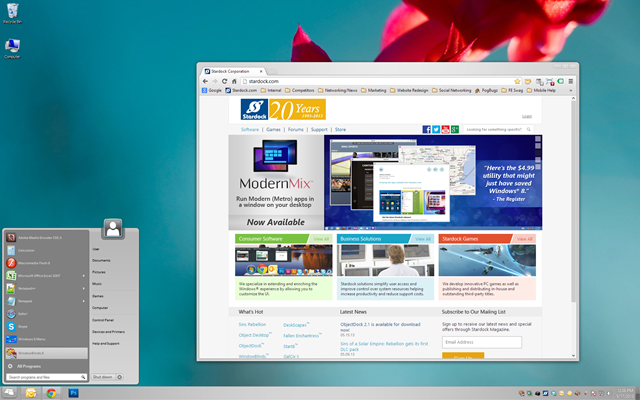
WindowBlinds 8 running on Windows 8 with Start8

WindowBlinds 8 running on Windows 7