Start8 has shown to be very popular with Windows 8 users looking to get the Windows 8 start men and button back on their desktop.
Not only does Start8 give you back the Start menu, it also gives you the ability to boot directly to the desktop, and other features like disabling desktop hot corners. Another cool feature that sometimes isn’t mentioned is the ability to customize Start8 to look and feel how you want it to.
One of the easiest ways is to customize the start button to one of several that are included, or download more content from WinCustomize.com. There are many user-created buttons that can be added to Start8 in a variety of colors and styles.
Some examples of downloadable start buttons:
Changing the start button is easy. Just open the Start8 configuration, select the ‘Style’ section and either select one of the two default images, or pick the custom image button to select additional button.
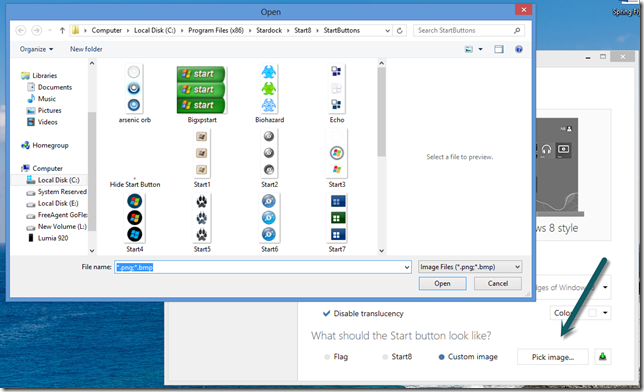
Now you can have a bit of a personal touch on your Windows 8 desktop, and all the benefits of a functional start menu.