As Windows 8 gains traction with users upgrading their current OS and people purchasing new PCs, the desire to find solutions to common issues has also risen. While Windows 8 is a fine OS overall, there’s still lots that can be done in terms of usability and functionality.
That’s where these 3 desktop tools step in.
Let’s take a look at some shortcomings of Windows 8, and how we’ll correct them.
Bring back the Start Menu
Yes, Windows 8 does not include the start menu you have been using for years and years. The start button and menu are gone, replaced by the new “Modern” start screen. The start screen is useful, but there’s no reason you can’t have it and the start menu as well.
Start8 brings the start menu back and better than what Windows ever delivered. There’s also several styles of the start menu you can choose from, so you can customize it to how you like. Start8 can be configured to automatically take you to the desktop when your computer starts, disable hot corners, show a start button on a second taskbar, customize the start button image and many other features.
Start8
Try it free for 30 days [Link] | $4.99 [Link]
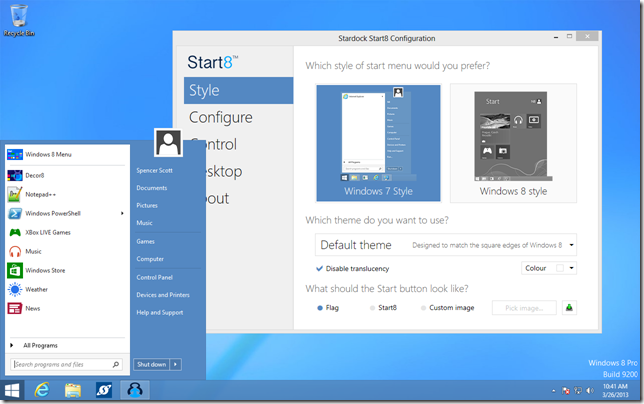
Run Modern (Metro) Apps on the Desktop
The Windows 8 start screen runs “Modern” apps (previously referred to as Metro apps). There’s some really great apps available such as Netflix, Rowi, SkyDrive, and many others. The problem is these apps only run in full screen making them less useful, especially for users with larger screen sizes.
ModernMix takes those same Modern apps and allows you to run them in a window on the desktop, just as you would with any other desktop app that you normally use. You can also pin those applications to the taskbar and ModernMix will explicitly close the Modern apps when closed with the close button.
ModernMix
Try it free for 30 days [Link] | $4.99 [Link]

Customize the Windows 8 Start Screen
ModernMix and Start8 help improve the functionality of Windows 8, and last up we have Decor8 which lets you customize the background in the Win8 start screen. This is something else you can’t change unless it’s one of the included images in Windows. Whether you want to use your own custom images, or a picture from your image library, Decor8 can take of it. Other features give you the ability to create your own Windows 8 color scheme, randomize the backgrounds for the start screen, and change the image of the login screen.
Decor8
Try it free for 30 days [Link] | $4.99 [Link]
