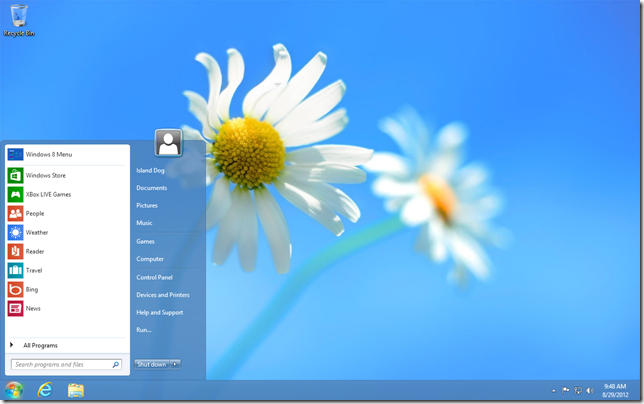Stardock has released the Start8 v0.90 Beta today. Created for Windows 8, Start8 gives users the ability to bring back the Start menu missing in Windows 8, along with many other useful features to take the Win8 desktop experience up another notch.
New in v0.90 beta:
- Adds a classic styled "Start" menu to the Windows 8 taskbar. Including support for: View and launch installed applications (including Metro/Modern), All Programs menu, quick links to commonly accessed folders (Documents, Music, Photos, Computer, and more!).
- Adds searchable Start menu options for Windows desktop applications, Metro/Modern applications, and documents.
Other top features Start8 includes:
- A "Start" button to the Windows 8 taskbar.
- An option for WinKey to show fullscreen Metro desktop.
- Optionally access Metro/Modern start screen in a configurable window without leaving the Explorer desktop. The new start menu also adds a shortcut to switch to the new Windows 8 menu.
- Optionally disable Windows 8 desktop hotspots via right-click menu.
- Support for "jump lists"/recent documents for recently accessed programs.
- and more!
The Start8 beta is a FREE download, and can be found at: www.stardock.com/products/start8/