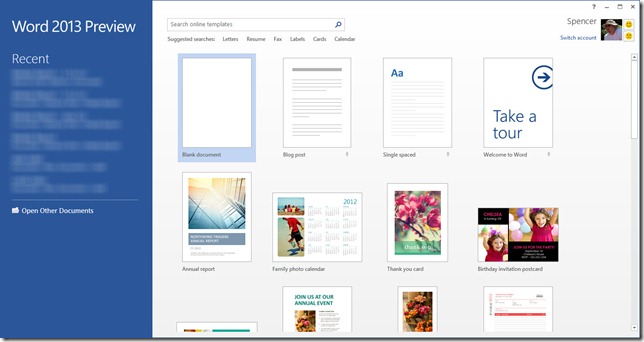Microsoft has announced the next version of Office with a new interface design and integration with online services like SkyDrive.
Some of the new features includes:
- SkyDrive. Office saves documents to SkyDrive by default, so your content is always available across your tablet, PC and phone. Your documents are also available offline and sync when you reconnect.
- Roaming. Once signed in to Office, your personalized settings, including your most recently used files, templates and even your custom dictionary, roam with you across virtually all of your devices. Office even remembers where you last left off and brings you right back to that spot in a single click.
- Office on Demand. With a subscription, you can access Office even when you are away from your PC by streaming full-featured applications to an Internet-connected Windows-based PC.
- New subscription services. The new Office is available as a cloud-based subscription service. As subscribers, consumers automatically get future upgrades in addition to exciting cloud services including Skype world minutes and extra SkyDrive storage. Subscribers receive multiple installs for everyone in the family and across their devices.
The new Office will also be significantly optimized for use on tablets including the upcoming Microsoft Surface.
There’s a preview download available so you can give the new Office a try.
http://www.microsoft.com/office/preview/en