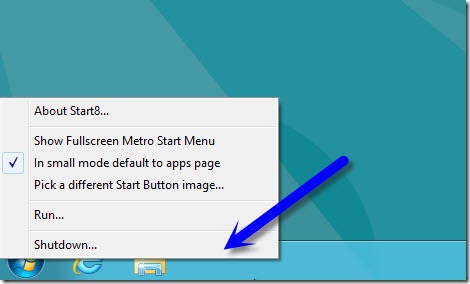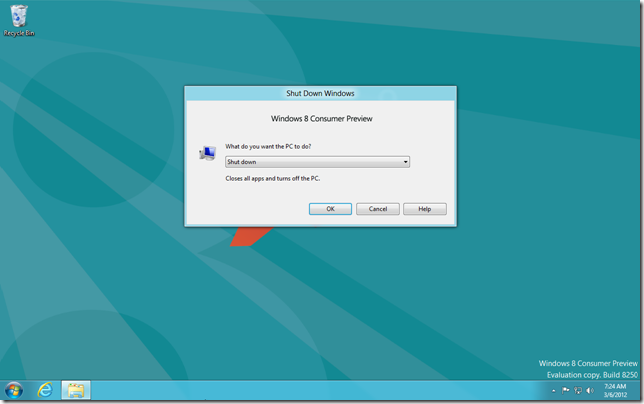A big annoyance for me with Windows 8 is that it takes multiple steps to simply shutdown or restart. In Metro you have to sign out, then slide the lock screen, and then finally have the shutdown button. That’s quite a few steps just to shut off your PC!
Start8 brings the start button back to Windows 8, and in doing so it also simplifies the shutdown process.
https://www.stardock.com/products/start8/
Just right-click the start button and you can shutdown from there. Simple.