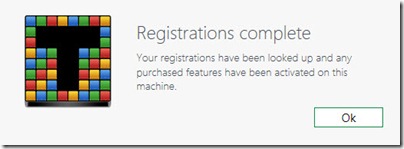The other day I wrote a guide on how to purchase using the in-app functionality, and today I wanted to follow-up with another quick guide on how to activate purchases made. If you purchased an additional feature for Stardock Tiles, or have Tiles as part of the Object Desktop suite, you might need to activate your existing purchase/features.
Open the Tiles configuration window and navigate down to the ‘Add features” area. Then click Activate existing purchases button.
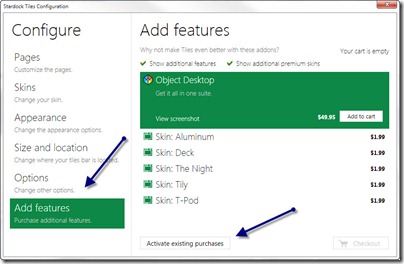
Now just enter your Stardock account e-mail and password.
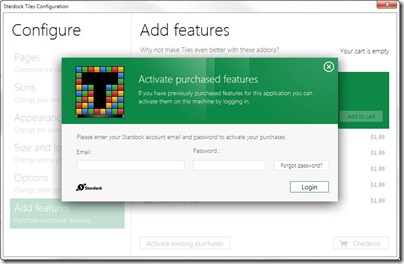
Tiles should recognize it and activate the features available for Tiles.