I’m sure you saw the news of DeskScapes 3.5 and the four new Dynamic animated wallpapers that were released not too long ago. These four .dreams are pretty awesome, and they have been very popular since release. However, I wanted to point out that these .dreams have settings that let you adjust various parts of the .dreams for some customization of how they look.
| 
| 
|
Colored Lights
| Desktop Colors |
| 
| 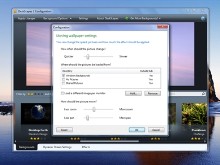
|
| Drips | Moving Wallpaper |
For instance, for the Moving Wallpaper .dream just click the Dynamic Dream Setting tab in DeskScapes and you have a small window come up with several options for this .dream. Moving Wallpapers is a .dream that takes your wallpapers and applies cool zoom and pan effects on your desktop. In the settings you can change the speed of the picture change, load different images per monitor, control pan/zoom settings, and add/remove directories for the pictures.
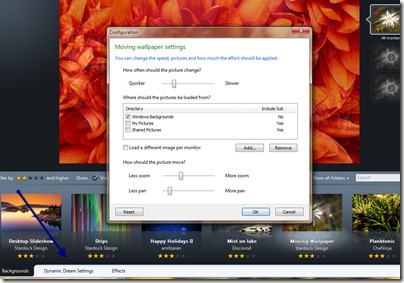
Other .dreams like Colored Lights has similar settings. For these .dreams you can prevent certain colors from appearing, change the speed of the effects, and control content on all your monitors.
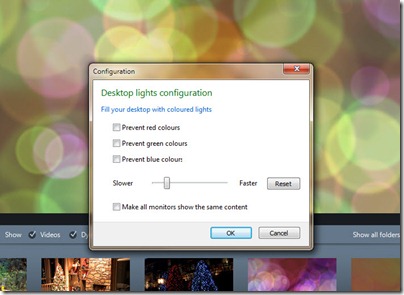
You can find these new premium .dreams in the WinCustomize gallery, and make sure you grab a copy of DeskScapes!
More info: https://www.stardock.com/products/deskscapes/