Among the many capabilities of Stardock’s DeskScapes, one of them is the ability to manage wallpapers on your PC. One feature in particular is DeskScapes applying random backgrounds at set intervals. There’s so many great wallpapers out there, there’s no reason to keep just one on there all day!
Select Random Background from the wallpaper library.

Selecting this gives you a new tab to select wallpapers both animated and static. You also have a new configuration option.
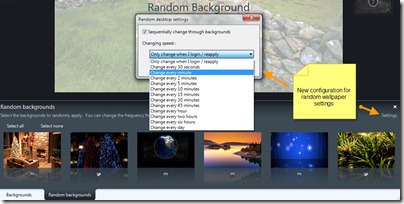
This setting lets you choose the intervals to which DeksScapes will change your wallpapers. Now just sit back and enjoy the wallpaper show!
Get DeskScapes here.