Tiles is the newest app in the Object Desktop lineup, and it’s main purpose is to manage running applications and windows on your desktop. It is also useful to those who want to achieve a minimalistic desktop environment, and today I will show you how I did that using Tiles.
Right-clicking inside Tiles gives you a menu of various options, and here is where we will start. Right-click and select Size and location, then select Hide taskbar. As it says, this will hide your Windows taskbar clearing up a big part of your desktop.
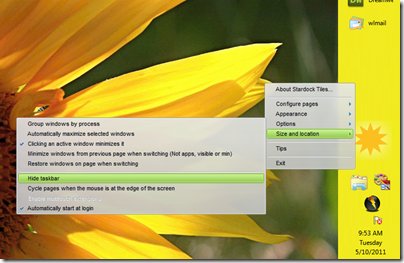
Really at this point, you are there already with a minimal desktop. All you should have now is your wallpaper and Tiles, and since I use the smallest size of Tiles it is tucked away nicely on the right side of my screen. I have a Tiles page setup that hold my frequently used shortcuts, and I set the date, time, and running tasks to be shown so I have just about everything I need in Tiles.
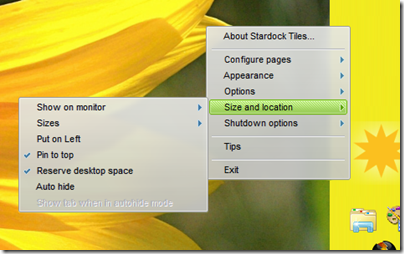
Of course if you want to go the extra step, you can also auto hide Tiles and have just a tab showing to make it active. That’s a little too minimal for my taste, but the options are there!

More about Tiles here.