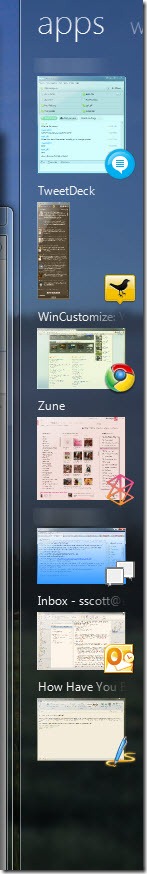Tiles from Stardock has been out (in beta) to Object Desktop subscribers for a couple of weeks, and I wanted to follow up and ask our users how they like it so far, and how you have been using it. For me, it’s quite common that I have many windows open, and I have used Tiles to fast switch to each window without having to look at the task bar.
I also use a custom page to drag certain document windows to keep them in a place I can quickly access them.
https://www.stardock.com/products/tiles/
How have you been using it?