I’m getting to work on a skinning guide for the recently announced Tiles, but until I’m done with that I wanted to present the very basics of skinning Tiles. This first post regarding skinning is mostly to inform those that skinning is supported, and how to find out how to get going.
https://www.stardock.com/products/tiles/
Tiles includes a skin editor, and you can open it via a shortcut in the Windows start menu, or by opening it from your Tiles directory.
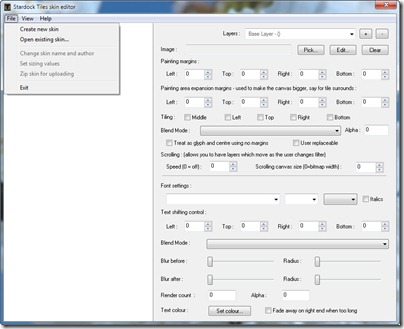
I would recommend opening an existing Tiles skin and just go through it to see what the elements are what the various settings control.
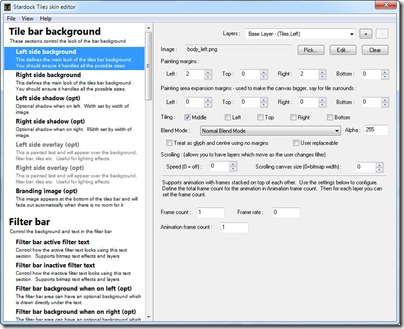
The simplest way to get a custom look is to have Tiles use a custom background texture. We talk about doing this all the time with WindowBlinds, and the basic premise is the same here. Select an image of your choice and Tiles will use it as a background texture. Just right-click inside Tiles to find this option.
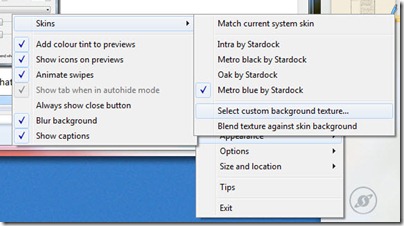
So that is the very basics of Tiles skinning that should get some going, and more tutorials will be coming soon!