There is another tutorial out there I wrote, but that was for the previous version of ObjectDock so I figured now is a good time to get a new one up. ObjectDock 2 had a major overhaul in its user interface, and with that came a few new ways to do things that people might not be familiar with.
If you don’t already have ObjectDock 2, then get it from here: https://www.stardock.com/products/objectdock/
There is a free and Plus version, and the Plus version gives additional features such as multiple docks, tabbed docks, and much more.
Open up your ObjectDock configuration and you will see a list of docks you currently have on your desktop. Click Style/Color for the dock you wish to change, and then select Change Theme.
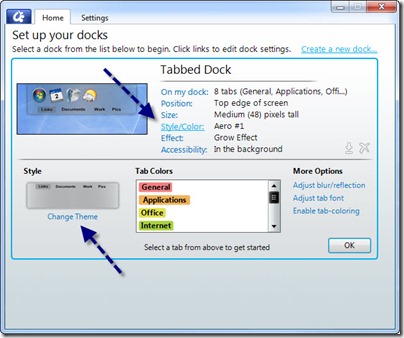
Now you will see all the background themes you have available. To change to another theme, simply click on one in the list.
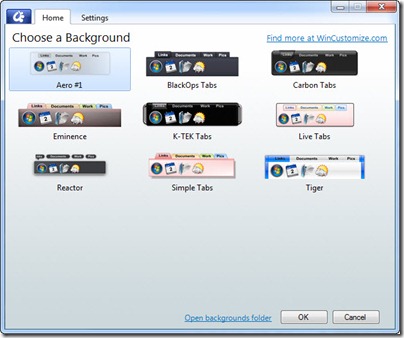
WinCustomize has an dedicated gallery for ObjectDock Backgrounds, and there are tons available to download. You can open your backgrounds folder from the theme configuration to install them, or automatically if they have a .dockzip extension.