WindowFX 4 lets you add some really cool effects to your Windows desktop. My personal favorite is the custom open/close animations available. They are subtle animations, but it changes the desktop enough to where people notice it is not the default Windows animations.
Want to do the same? Keep reading.
Get WindowFX 4
Well obviously you will need WindowFX 4 to get started, so if you don’t have it already head over to the website and grab the trial version. The full version of WindowFX 4 can be purchased for just $9.95 and it is also part of the Object Desktop suite where you get a bunch of cool desktop apps for just one low price.
https://www.stardock.com/products/windowfx/
Change Animations
I don’t think WindowFX could be any easier to use, and to change animations is as simple as a few mouse clicks.

The
Animations tab is where you want to be, and from here you have the choice of choosing which Window animations you want. You can choose from a custom open animation, close animation, minimize animation, and restore animation. Each action can also have a different animation so they all don’t have to be the same. Just check which animation you want to enable.
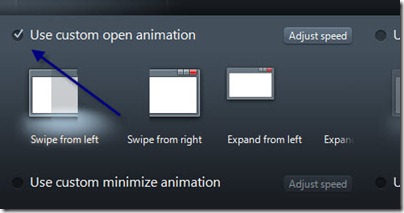
Once you enable the animation you can choose from the different types of animations. There are several to choose from like swipe from left/right, expand, etc.
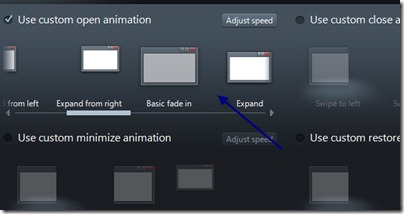
After that you are all set, and now you have some custom window animations on your desktop!
Here is a video example.