Windows has a ton of icons of icons in it, and for the most part they are plain and have kept the same basic design principles over the years. Icons are available all over the internet from sites like WinCustomize.com, but changing each individual icon can take a load of time, and who has that these days. In comes IconPackager 5. IconPackager is all about the icons, and it’s main feature is the ability to change nearly all the Windows icons at once! This is done by applying packs of icons instead of each icon individually. Not only does this save time, you have a package that is designed around one theme so your PC will have a stylish and classy look to it.
Changing the icons is simple. Just browse and choose the set you want, hit Apply and you have a whole new set of icons!
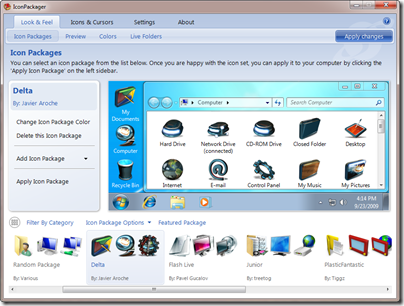
Of course if you want to change just a few icons at a time, you can also do that easily with IconPackager. Whether it’s changing an icon you just don’t like, or changing an icon to represent a special folder, you can do it with just a few clicks. IconPackager also integrates with the Windows shell so you can change icons from the right-click menu too.
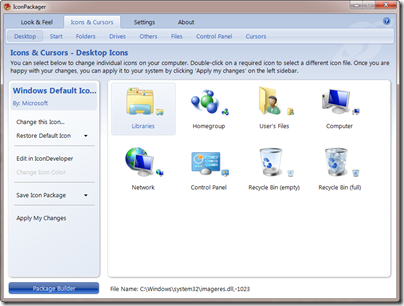
If you like an icon package, but want to change it up a little to fit the colors of a wallpaper or theme, IconPackager has a coloring feature which allows you to do just that. There are also several built-in effect features for even more customization options.
There are hundreds of icon packs available for you to choose from on WinCustomize.com. IconPackager also gives you the ability to create your own icon packs by simply dragging and dropping icons to the package builder. You can make your own custom icon packs in minutes!
More information about IconPackager can be found at its website.
https://www.stardock.com/products/iconpackager/
A free trial is available, and the full version is just $9.95.