ObjectDock has long been a favorite with people wanting to add both functionality and style to their Windows desktops. Starting off long ago with a free version that is still widely popular to this day, the introduction of ObjectDock Plus brought many new features including tabbed docks. With the long awaited final release of ObjectDock Plus 2 I wanted to highlight some of the features for both new and old users alike.
Current users can upgrade to the newest version for $9.95, and new users can get the Plus version for $19.95.
https://www.stardock.com/products/objectdock/
New User Interface
The user interface for ObjectDock Plus got a complete makeover, much based on user feedback and the desire to make it much easier to customize the dock to your particular preference.
 |
 |
| ObjectDock Plus 1.0 UI |
ObjectDock Plus 2 New UI |
It is much easier now to browse installed dock backgrounds and make changes through a visual theme manager.

Configuring options for your docks has also improved with the new user interface.

New Folder-View Tabs
This is an awesome new feature. This new type of tab will display the contents of a selected folder into ObjectDock. As you see in the screenshot below, I created a tab for my landscape wallpapers. From there I can browse and select them right inside the dock!
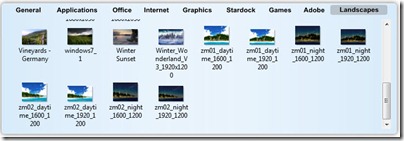
Effects and Background Features
One of the most requested features for ObjectDock Plus was reflections. Well here it is!
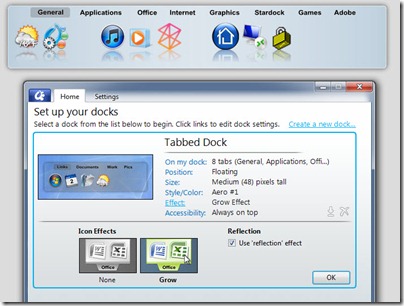
Other new effects are included like Ghost mode which makes the zoomer dock invisible until mouseover. This is great for truly minimal desktop! Another cool effect is the Bubbles mouseover effect.
 |
 |
| Bubble effect |
Ghost-mode |
Aero Peek-like Functionality
This is another cool feature forzoomer docks. The Aero Peek-like effect gives you a similar Peek effect that you find on Windows 7. Hovering over a running icon will not only show a small image of the window, it will also bring that particular window into focus on your desktop so you can access it quickly.
It’s hard to see in the screenshot, but check it out in the accompanying video.

This was just a sample of some of the new highlighted features in the ObjectDock Plus 2 release. Other features include tons of tweaking and fixes, new background docks, and more. Remember that you can also download thousands of icons and dock background for use in ObjectDock at WinCustomize.com.