The latest beta for DeskScapes 3.2 was released earlier this week, and one of the new features is a level slider on some effects in which you can increase or decrease their intensity. Effects are cool on their own, but being able to adjust them even more is just another layer of coolness added.
Remember you can apply effects to static and animated wallpapers in DeskScapes. Just note that the level sliders are available only on certain effects like blurs, smears, etc. When you select an effect, a slider will appear over the thumbnail and you can adjust the level of the effects to your liking!
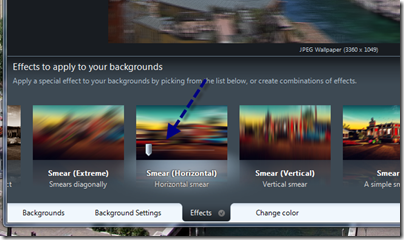
Here is a quick video showing how.
Get DeskScapes here!