I have been helping some people on the Microsoft forums lately with issues resulting from using registry hacks to change basic things in Windows 7 like the logon screen. The good thing about customizing Windows is just that – you can customize as much or as little as you like. However, be careful when using registry hacks to change things, you might just end up hosing your system.
If you are ready to step in the customization world for Windows 7, then follow these tips to do it safely and effectively!
Change the Windows 7 logon
When you want to change the background of the logon screen for Win7, don’t worry about registry hacks. Just head over and download the free LogonStudio app. With LogonStudio you can change the background to one of the included images, use your own just by dragging and dropping, or download thousands from WinCustomize.com.
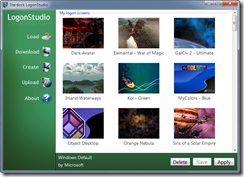
Replace the Default Cursor
The default Windows cursors are pretty boring, nothing special to see here. CursorFX is another application that can change the default cursor into something really special. There are all types of custom cursors available with some wild animations, cool effects, and more. You can even find some that emulate other operating systems. CursorFX is free as well, but a Plus version is available with even more features!

Get a New Skin and Theme
Windows 7 has the ability to download themes for use, but they are very limited and really don’t change much but the color. If you want to give Windows a real custom look, come check out WindowBlinds. WindowBlinds gives you the ability to change the look of the entire user interface in Windows with literally thousands of skins and themes available for download to use. WindowBlinds 7 also allows you to “skin” Aero which you can apply textures and other effects to enhance Aero on your own. A free trial is available, and the full version is just $20.
