
Just about everyone knows how useful Fences is for organizing your desktop from the clutter of icons, but you might not know how useful the sorting features of Fences Pro is so I wanted to show you some of my favorite tips on how to use it. I see all types of cool links on Twitter and Facebook that I’d like to check out in more detail, but just not at that moment. I setup a dedicated Fence to place internet shortcut links that I drag onto the desktop into, so they are kept organized and I can check them out when time allows.
Here’s how to set it up:
Right-click the desktop while holding down the mouse button to “draw” your Fence. Then name it whatever you want, I used Quick Shortcuts for mine.
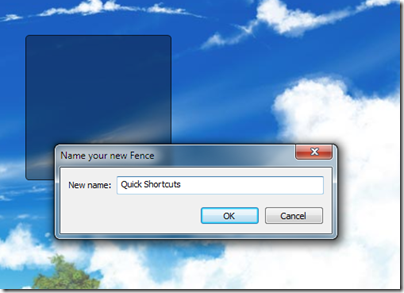
Right-click the Fence and select Configure Fence.
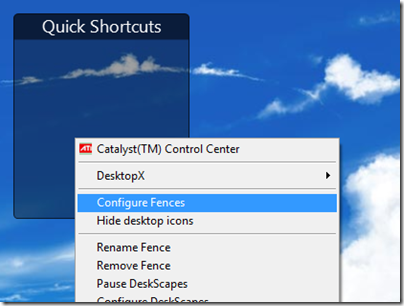
Go to the Organize category and you will see the list of rules you can apply to a Fence. You can set custom rules, but Fences already includes one for web links. Check that and select which Fence those icons will be sent to.
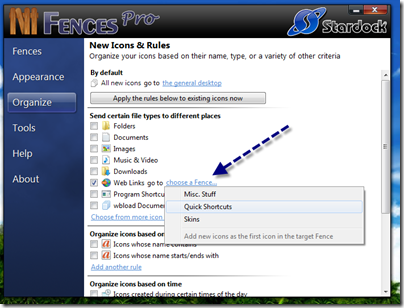
That’s it! Now when you place a web link on the desktop it will automatically be placed in the selected Fence. Try it out and let me know what you think.
Fences is free, but advanced features like sorting is available in the Pro version.
More information can be found here - https://www.stardock.com/products/fences/information_pro.asp