This is the second part of my iPad review, so if you didn’t see the first one, go check it out here. In my final review I wanted to take a look at Safari, e-Books, and my conclusions.
Safari
Safari deserves a mention as it is obviously the default web browser, and is a very important part of the iPad as it is heavily focused on the web. Now keep in mind this is the mobile version of Safari, and that is a big downside for the iPad for a simple reason – no tabbed browsing. Browsing multiple web pages at the same time is a common thing, and having to pull up each screen in Safari is annoying and not very productive. Tabs please. Otherwise, Safari works quite well. I haven’t had much trouble at all rendering pages and scrolling through pages is smooth.

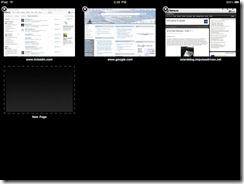
eBooks
This is one of my favorite aspects of the iPad, and it is a fantastic eBook reader. I like to read, but I don’t like to lug around a bunch of huge books and being able to pickup my iPad just about anywhere and read a book made the purchase worthwhile for me. When speaking about eBooks two applications come to mind. Apple’s iBooks and the Amazon Kindle app. I have and use both, and for the most part the readers have much of the same look and functionality. What sets them apart is the book stores as Amazon has a huge amount of books over iBooks.
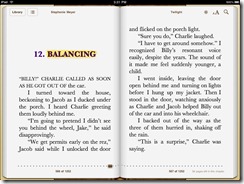
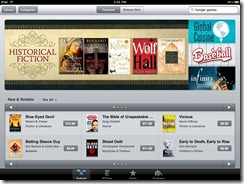
The screen is great to read on and both apps allow you to adjust font size and brightness, which comes in handy depending on the lighting conditions you are reading in. There is no comparison to this and a Kindle, the iPad wins without a doubt.
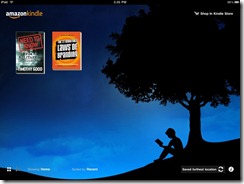
3rd Party Apps
This is where the iPad really shines. As I mentioned in the first part, there are just a few integrated Apple apps on the iPad, so the first thing anyone does is head over to the App Store and download galore. I have downloaded tons of apps, both free and paid and there are some really fantastic apps out there that enhance the iPad.
A few of my favorites are Netflix, Dropbox, Zinio, Twitterlator, Bento and Wordpress. There are really too many to go into detail here, but I have been pleased at the apps available so far for the iPad.
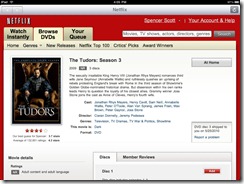
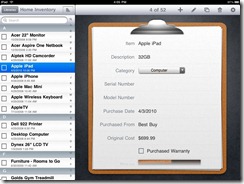
Conclusions
The iPad is certainly a game changer. People are trying to place the iPad into the same category as a Notebook or Netbook, and that is not being fair to either. The iPad is a consumption device where you can sit on the couch and just browse the web or check your e-mail without the hassle of boot times, slowdowns, and plugging in a power cord all the time. If you want a device that is going to run Outlook, allow you to do complex 3D designs and such, then this isn’t the device for you.
If you want a simple and effective way to browse the web and do common tasks, then the iPad is something you should take a look at.