
Fences Pro rocks, I mean that is something I think we can all agree on. The free version is extremely popular, but the Pro version of Fences has features that make the upgrade worthwhile. Lets take a look at some of the features of Fences Pro.
Default Fence for New Icons
This is my personal favorite feature. A lot of icons get put on my desktop, and although it’s easy just to drag them to a Fence, why waste that time when Fences Pro will do it for me. During the day I download lots of skins from WinCustomize.com such as WindowBlinds skins for review. I might download several at a time, and that can quickly add tons of clutter to my desktop.
Solution. I created a rule to send all .wba (WindowBlinds) files to a Fence I created called ‘Skins’.
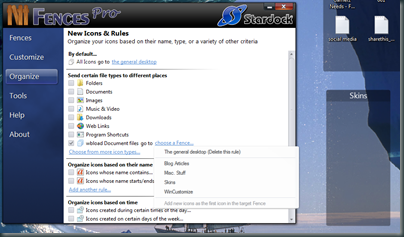
Now every .wba file I download will go straight into that Fence. Of course you can set your own rules for different file types, by time, file size, and much more.
Fading Fences
This is another cool feature that lets you set the opacity of your Fences to make them partially visible, then they will fade to normal by moving your mouse over them.
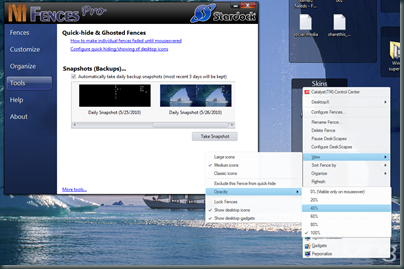
Sort Icons within a Fence
If you have a bunch of icons in a particular Fence, you can sort those icons by size, name, date added, etc. Just right-click the Fence and select ‘Sort Fence by’ and you select how you want your icons sorted.

Get Fences Pro here!