One of my favorite features of DeskScapes 3 is its support for multi-monitor setups. With monitors becoming so cheap to buy now, it’s pretty common for people to have two or more monitors connected to their PC. I enjoy having different wallpapers on each monitor, and applying and managing those wallpapers on different monitors is much easier thanks to DeskScapes. If you need wallpapers for your desktop, don’t forget to check out WinCustomize for plenty of great ones.
The best part, is you can apply either animated wallpapers (.dreams) or static wallpapers, or a mix of them. Just open the DeskScapes interface, and select a wallpaper, and you will see the interface configured for multi-monitors.
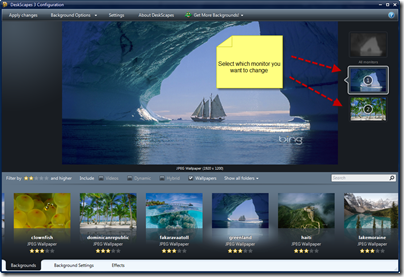
Just select which monitor you want to configure, and select the wallpaper you want to use with each. After that, just hit ‘apply changes’ and your wallpapers will be set.

The interface is DeskScapes is easy to use. You can filter through the types of wallpapers you want displayed, and you can include specific folders for inclusion also. Of course this is just one feature of DeskScapes, lets not forget that DeskScapes is the the way to get animated wallpapers on your Windows desktop.
More info and a free trial download is available here.
https://www.stardock.com/products/DeskScapes/