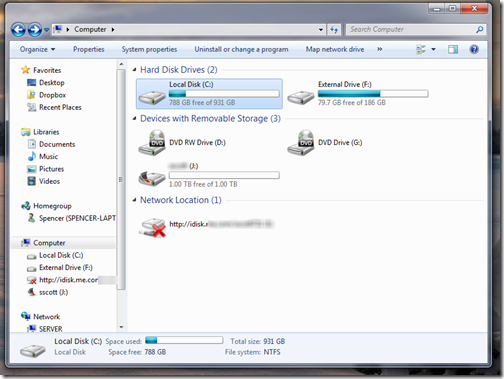I have been putting off getting a new hard drive for a while, but I really had no choice as it was filling up pretty fast. Luckily, I had an Amazon gift card and grabbed a new Western Digital 1TB drive with it.
Last night I backed everything up to my WHS, and made an image of the drive using Acronis True Image Home. Installed the new drive this morning, and restored it with Acronis, and now all is back to normal.
Ah yes, more space!