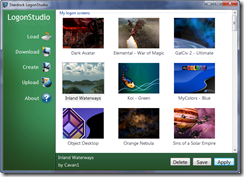We are excited to announce the release of LogonStudio 1.7 today. For years, LogonStudio from Stardock has been the most popular way to easily change the Windows logon screen to one of the thousands available for download, or by easily creating your own using your favorite wallpapers or images.
LogonStudio 1.7 can apply logons to Windows XP, Vista, and Windows 7. Creating your own logon is as simple as dragging an image to the configuration window and saving it. You can also download any of the thousands available on WinCustomize.com.
More information about LogonStudio can be at the LogonStudio website, and you can get your free download from here, or via Impulse.