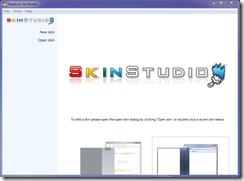SkinStudio 7 has been released today. SkinStudio is an application that allows users to create and modify visual styles, also known as skins, for Windows 7, Vista, and XP. These skins can then be applied using WindowBlinds. WindowBlinds 7 was also recently released, and SkinStudio 7 now supports the new features that were included in WB7.
Some of these include:
- Support for new WindowBlinds 7 features
- Overhaul of the user interface
- Easier access to layers, improved code editor in Pro version
- Ability to create UIS0 skins
- Various fixes and updates
SkinStudio is a free download which can be found here. The Pro version has several advanced features and is part of the Object Desktop suite, or available for $19.95.
More info can be found at www.skinstudio.net.