I have been getting quite a few e-mails lately about how to get the latest WindowBlinds beta, among any other betas we are running at any given time. It’s pretty simple to get the betas downloaded and installed, but if you don’t see them in your list in Impulse, you just have to make a slight configuration adjustment.
Here’s how.
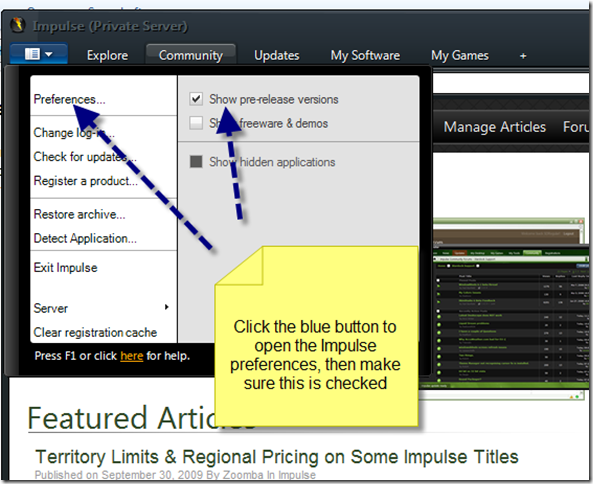
Click the blue button, and that will open up the Impulse preferences. Now just check the box that says “show pre-release versions”. After that you should see any available betas.
www.impulsedriven.com