One of the really cool features of WindowBlinds 7 is Live Previews. When you select a skin you can use options like in the Transparency tab to change the blur and opacity of the skin. With the Live Previews you can see the changes you are making in real-time so you can easily get your skin looking just the way you want it to.
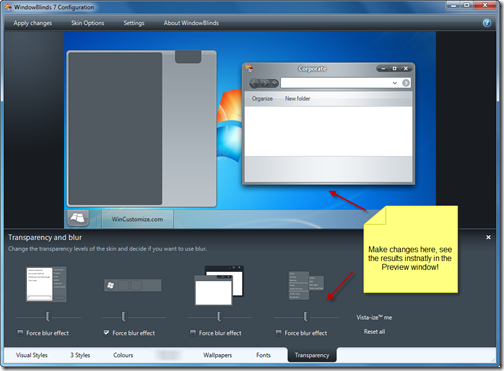
The example above is obviously transparency, but this will also apply to coloring and other yet unannounced features.
Check out this video.
You can get more information about WindowBlinds at www.windowblinds.net . If you purchase WindowBlinds 6 now, you will get upgraded to WindowBlinds 7 for free!