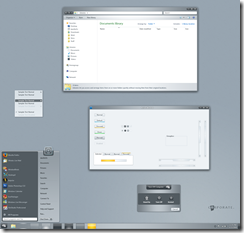We at Stardock are excited to announce the availability of WindowBlinds 7 – Beta 1 today! WindowBlinds is an application that allows Windows users to change the visual styles (skins) of Windows Vista, XP, and now, Windows 7.
This is the first release of WindowBlinds for Windows 7, and as of right now there are no “new” features added. The main point of this release is to get WindowBlinds working on Windows 7, and then add the “pretty stuff” later in development. I cannot stress this enough….this is an early beta and there are certain items that will not be skinned correctly at this time.
More info about the beta:
- Windows 7 support
- Compact start menus will not work
- No semi-transparent backgrounds (for now)
Windows XP and Vista users will not notice any huge changes, this release is primarily about Windows 7. This release requires Windows 7 Build 7100 RC. Right now, the beta is available for Object Desktop subscribers via Impulse. You can still get the beta by becoming a subscriber. Visit www.objectdesktop.com for more information.
Just to give you an idea of what Windows 7 specific skins might look like, danilloOc is working on a Win7 skin that he has shared with us.