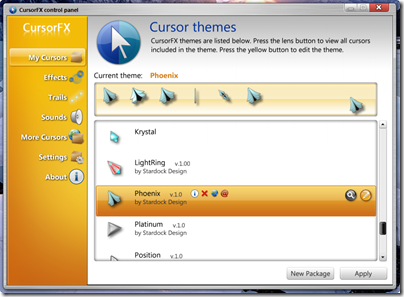Today, Stardock has released an update to its popular cursor changing and creation application, CursorFX Plus. CursorFX allows users to create and use custom cursors on both Windows Vista and Windows XP. It takes advantage of the visual effects features in Windows to enable things like alpha blended cursors, image effects, and more.
This update includes:
- Fix for HUGE cursors in the preview
- Fixes suspend/hibernate issues
- Misc Win7 Tweaks
This update does not officially support Windows 7 at this time, but it should be work without much issue. Current users of CursorFX Plus can download the update via Stardock’s Impulse. CursorFX is available for $19.95, and discounts are available for Object Desktop subscribers.
For more information, please visit www.cursorfx.com.