Whenever I install or update a PC with a new OS, I have a list of software that must be installed within the first hour or so. Why? Well because there are a few applications out there that are an almost necessity when working with Windows.
One of those is Multiplicity.
If you have more than one PC on your desktop, you just won’t go back to your old setup after using Multiplicity. If this is your first time hearing about MP, then MP is an application that allows you to control multiple computers with just a single keyboard and mouse. It’s just like having multiple monitors, but each is still has the power of it’s own PC. That means you can work with applications or games on one monitor, and control others without having to worry about slowdowns.
Examples of the benefits of using Multiplicity:
- Play a game on one PC, and seamlessly work with Photoshop on another.
- Have one PC dedicated to e-mail, another to social networks, and another for general use. Control all with just one keyboard/mouse.
- Keep desktop clutter to a minimum, no need for extra hardware.
I think it’s safe to say everyone here at Stardock lives by Multiplicity, especially since many need multiple machines to test and code on.
As you see in the image below, Mike (Zoomba) has a very nice PC collection which he controls all via one keyboard/mouse. He is running several different OS’s on these machines, and that isn’t a problem with MP.

I don’t have as many machines as Mike does, but it’s quality, not quantity, right? I have Windows Vista as my main desktop, and my laptop is running Windows 7. I also have a Netbook running Windows XP that isn’t seen in the image, and all these are controlled by the one keyboard/mouse set making everything more efficient.
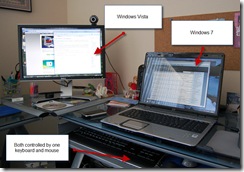
Multiplicity starts at just $29 for the standard version, and $49 for the Pro version which supports up to six PC’s and features file copying. A trial is available, and you can find more info at www.multiplicity.net.