Impulse: Phase 3 was recently released, and one of the new features was Impulse Now. Impulse Now is a small tray applet that lets users know about available updates and provides an easy way to access features in Impulse.

If an update is available for a game or application in Impulse, this icon will flash to notify you of updates. There are two different sets of menus available to view, you can access one or the other by left and right clicking on the tray icon.
Left-clicking
Left-clicking the Impulse Now icon brings up the main tray menu, which gives a variety of options.
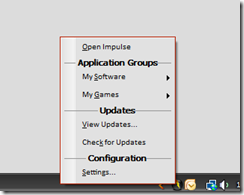
- Open Impulse: Pretty self-explanatory, and also double-clicking the tray icon will open Impulse.
- Application Groups: There are two categories under this, which are My Software and My Games. Both of these are a way to quickly access an application or game installed in Impulse.
- Updates: If Impulse Now is signaling that a new update is available, clicking View Updates will show you what’s available. If you need to check for an update, just click Check for Updates.
- Configuration: Here you can access the configuration menu which gives you many options to configure Impulse Now to your liking.

Right-clicking
Right-clicking Impulse Now gives you mostly configuration and help options.
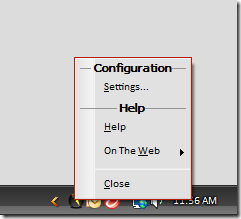
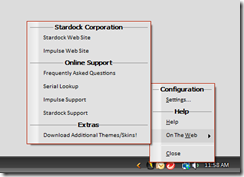
For more information, and a free download, head over to www.impulsedriven.com .