
Impulse is going strong, and I wanted to start a series on some basic tips and tricks on how to make the most out of Impulse. While Impulse is pretty easy to use, there are some items people just might not have taken the time to explore. These might make their experience with Impulse just a bit better, and solve come common questions that are asked.
If you don’t have Impulse yet, no problem, just download it free from here:
http://www.impulsedriven.com/
The Orb
This button is always referred to, so I wanted to dedicate some time to this, as many Impulse options and settings call this home.
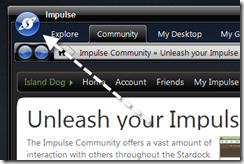
Pre-Release Versions, and Demo’s
Lets start with pre-release versions, or betas, and how to obtain them. Whether you a subscriber to something like Object Desktop, or have preordered a game from Stardock, you will almost always have access to beta versions. That is one of the benefits we offer. However, you do need to enable Impulse to show pre-release versions to see and download these.
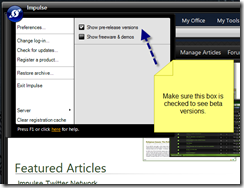
In the screenshot above, you will see the option to show pre-release versions, and another option to show freeware and demos. Make these are checked if you want to see any of these in Impulse.
Impulse Log-in
If you are new to Impulse, or just want to change or find your login information, you can also do that through the Blue Orb menu.
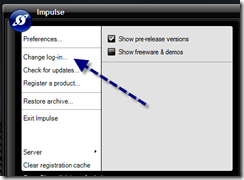
Clicking the ‘Change log-in’ text will bring up the login window in which you can either enter your current login information, create a new Impulse account, or retrieve your information which will be sent to your e-mail.
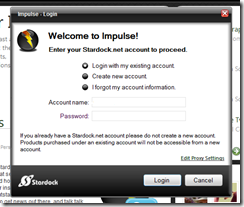
In the next edition, we will focus more on the Orb, and registrations.