I like to keep my PC’s well maintained. That meaning I don’t any excessive system clutter, temp files laying around, and things of that sort. I had a chance to give System Mechanic and System Mechanic Professional a try, and it’s definitely one of the best utility suites out there. System Mechanic has been around for a while, and that experience shows in this latest version.
One of the things I like about a suite like System Mechanic, is that it has a bunch of tools all rolled up into an easy to use interface. Why have a bunch of different applications installed, when I can have all of them in one place?
System Mechanic has an attractive interface which opens a Dashboard view, which gives you an up to date status check, along with some other useful info including some “hints and tips”. The “Problems” screen shows just that, problems with your system that could be decreasing performance and offers solutions to fix the issues.

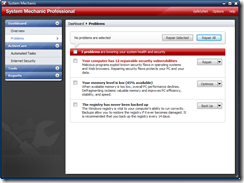
On the left side you have your navigation panel, where you can find all the available tools just waiting to go into action.
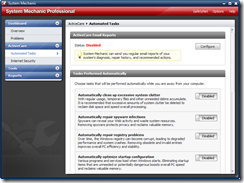
In the ActiveCare section, you have Automated Tasks and Internet Security sections. Automated Tasks gives you the option to enable/disable various scheduled tasks that System Mechanic can perform. You can even set it to e-mail you system reports about your PC.
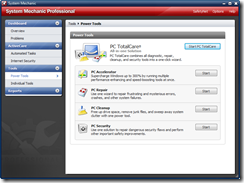
The Tools area has a Power Tools and Individual Tools section. The Power Tools category has several selections which run multiple tools to help increase system performance, free up drive space, or check system security.
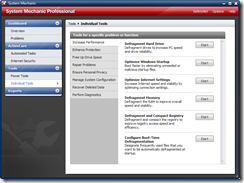
The Individual Tools area is my favorite, because you have total control over the tools you can run. There’s way too many to list, but you can do things like defragment your hard drive, defrag memory, configure boot-time, remove junk files, remove spyware, configure Windows start-up, and much more.
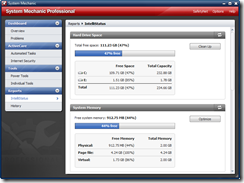
Intellistatus gives you an up to date look at common PC statistics like drive space, memory, internet speed, and more. You can also view a history of changes made by System Mechanic. If you are worried about doing something to your computer, don’t worry, System Mechanic has the SafetyNet feature in which you can easily roll-back any changes you have made.
I have been using it for weeks, and have used all the functions and haven’t run into any problems. Just the opposite really, because System Mechanic has helped me clean out and optimize performance on my PC.
System Mechanic and System Mechanic Professional are both available on Impulse. The Professional version adds features such as Anti-virus, Anti-Spyware, Search and Recover, and DriveScrubber.
Link: System Mechanic Professional
Link: System Mechanic