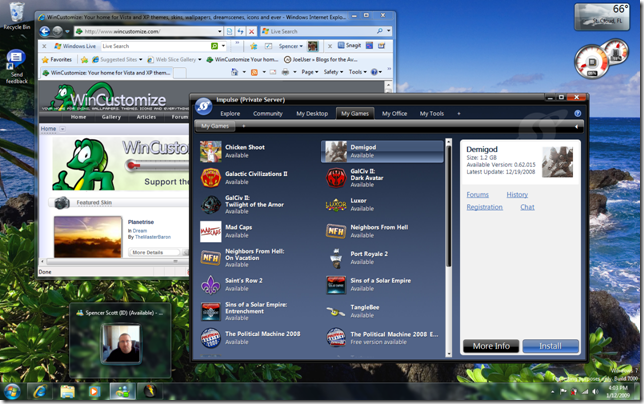Well I finally got Windows 7 installed on my laptop. The only issue I had was getting the partitioning right, but that was my problem.
Installation took about 10 minutes, and in about 20 minutes overall I was on the desktop ready to work. Very impressive!
So far, Windows 7 seems very fast and haven’t run into any problems as of yet. No problems with application compatibility yet, and I’m really liking some of the design changes.
Still have a lot to go through, but my initial quick impression is great!