The holiday season is here again, and it’s time for the 2008 Holiday Gift Guide. One of the great things about Impulse is the ability to purchase gifts for other people, and they will be able to download them without having to wait for a package to arrive through the mail.
Day 3 we are going to go right into desktop enhancements, most of which will be applications to help you customize and organize your desktop.
WindowBlinds 6
 There is no better way to change the complete look and feel of Windows, than with WindowBlinds. WindowBlinds 6 brings a ton of new features and performance enhancements that makes this perfect for anyone who wants to get away from Windows default look. Whether it’s wild or mild, there are skins to fit just about every personality.
There is no better way to change the complete look and feel of Windows, than with WindowBlinds. WindowBlinds 6 brings a ton of new features and performance enhancements that makes this perfect for anyone who wants to get away from Windows default look. Whether it’s wild or mild, there are skins to fit just about every personality.
Link: WindowBlinds 6 ($19.95)
IconPackager 4

If you want to change the entire set of Windows icons, or each individually, IconPackager 4 will make any geek happy. There are hundreds of icon packages available on sites like WinCustomize.com that are available to download and use with IconPackager. Many icon packs are made to match a particular WindowBlinds skin, and many are just completely new designs that look great with any theme.
Link: IconPackager 4 ($19.95)
Object Desktop/Object Desktop Ultimate

Object Desktop is a suite of desktop enhancements, which include both WindowBlinds and IconPackager. Both Object Desktop and Object Desktop Ultimate contain the same core applications, the Ultimate upgrade adds additional applications such as SoundPackager, TweakVista, IconDeveloper, and more. Object Desktop 2009 was recently released, so now is a perfect time to get started.
Link: Object Desktop ($49.95)
Link: Object Desktop Ultimate ($69.95)
ObjectDock Plus
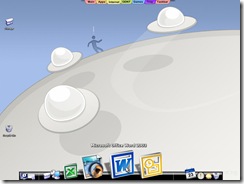
ObjectDock is the best when it comes to an application which can help you organize your desktop with an animated and fully functional dock. ObjectDock Plus adds the ability to have multiple docks, tabbed docks, system tray support, and more. View a demo video here.
Link: ObjectDock Plus ($19.95)