I wrote an article showing you how to create and export DesktopX widgets/objects so they will work on the Windows Vista Sidebar. I personally like using the Vista Sidebar on my Vista PC’s, but what if you are on XP, or just don’t like to use the Vista sidebar? Well, DesktopX can help you there too. Not only does DesktopX Pro export to Vista sidebar gadgets, it can also export to stand-alone gadgets. Stand-alone Gadgets will work on any Windows XP/Vista PC regardless if DesktopX is installed or not. This exporting feature is only available in the Pro version of DesktopX.
There are several tutorials and guides available on how to create your own objects and widgets with DesktopX.
I’m going to start at the point where your widget or object is created, and ready to be exported. Widgets and objects created with DesktopX need to have a version of DesktopX installed to use. The gadgets we are going to export do not require that, and should run on any Vista/XP PC.
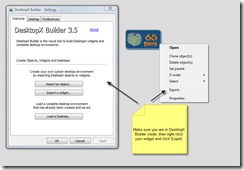
When you are in DX Builder mode, just right-click your widget and click “Export”. The following screens will guide you through creating your gadget.
After the export is done you should have you gadget that you can now use yourself, or distribute to the community with sites like WinCustomize.com. For more information visit the DesktopX website.