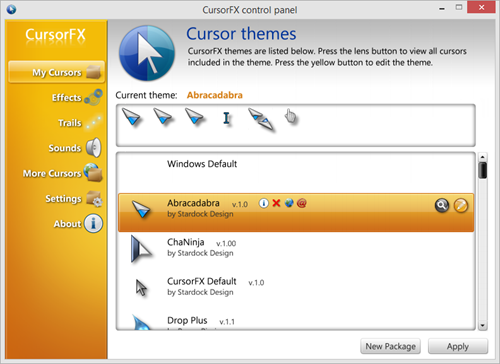We have released an update for CursorFX today, and you can download the v2.15 update now. CursorFX allows users to create and use custom cursor themes, or use one of thousands available for download at WinCustomize.com.
Included in this update:
- Windows 8 compatibility
- Several bug fixes
You can download CursorFX from your Stardock account.