I just got a new ioSafe 214 and figured now was a good time to reevaluate how I organize and backup my data. I have a good hardware and cloud backup solution, but organizing the data is always what gives me trouble. It’s more of me trying to be a perfectionist than anything else, and I try to keep it rather simple. I really don’t have a lot of backup as far as different kinds of data. The biggest is my photo collection, then music, then other data like work and personal documents.
I organize my photos by year, and then into subfolders by event name. What’s difficult is older photos that aren’t real organized. Music is real simple as it’s just copying over my iTunes folder. I really don’t have a lot of other data so that’s not too much of a hassle.
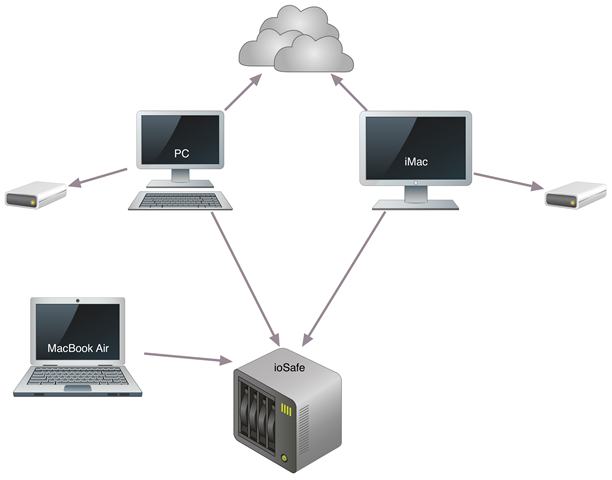
My two main computers, a PC and an iMac both have their own external HD, and are also backed up to the ioSafe for triple redundancy. Most of what I work with on my MacBook Air is in the cloud, but it has access to the ioSafe for anything I would need to backup otherwise.
Since mostly everyone in the house has their own computer, I usually just create a separate directory for each person and put all their stuff in there.
Do you have a data backup plan, and how to you manage to organize all your data?