I’ve been talking about and recommending Snagit for many years here on WinCustomize. I started using it many versions ago as I needed a tool to capture screenshots with features that just couldn’t be found in Windows or other similar apps. A few months ago TechSmith released Snagit 12 with several new features including a new user interface for the editor, an enhanced capturing experience, and more. For the last month or so I’ve been using the latest version and wanted to share my thoughts about it, and a big thanks to Betsy Weber from TechSmith!
Snagit is obviously well known for capturing screenshots, but you should also know that it also captures video as well. Their new enhanced capture now lets you select the area to be captured first, then you can select whether you want to snap a screenshot or record a video clip. Another useful feature to note is scrolling capture. Need to capture an entire webpage of content for example? This lets you do that quickly and easily. Profiles can also be used to streamline your capturing process. These customizable profiles let you configure a capture and choose how to take the image and what to do with it when taken. For instance, you can set it up to export to a specific location like Dropbox, or be inserted directly into an application like Word.
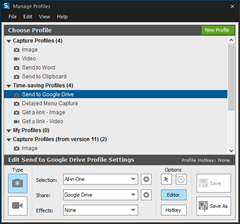
Once your image or video is captured it’s opened in the newly designed editor. Here you have plenty of editing options for images, and for videos you can do basic editing. Taking a screenshot is one thing, but what you can easily do with it afterwards is key in many cases. When writing articles about the various Stardock applications we have, it’s often useful to point out or emphasize specific parts of the UI to show users a feature or function. Snagit excels here because it has a variety of tools that are designed to accomplish this task. Whether it’s a simple arrow, a speech bubble, or one of the many stamp graphics available, you can be sure you have the right tool to show and direct viewers to exactly what you want them to focus on in an image.
The editor is actually very useful for all types of image editing. It use it frequently just for basic editing like resizing and cropping even with images I didn’t originally capture with Snagit. You can expand Snagit even more by downloading more stamps to use in your images, and there’s a wide variety available for download.
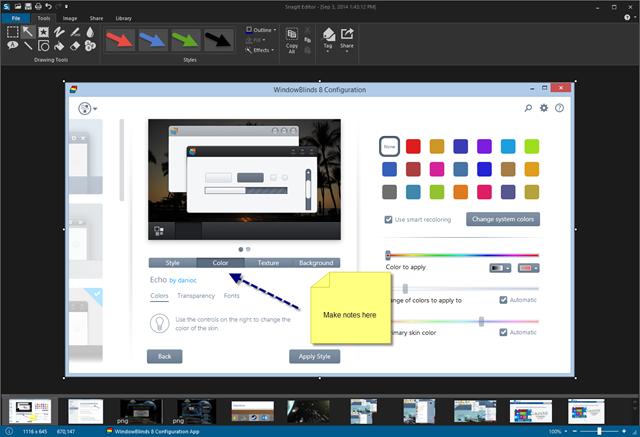
The number of images you capture can quickly add up, but Snagit has an integrated library where you can find, sort, and view past captures. The Snagit library sorts captures by date or by the application they were captured from. This is especially useful for me because I can quickly find the images that were taken from a certain app such as WindowBlinds or ObjectDock. Images can also be tagged or assigned flags for even more organization.
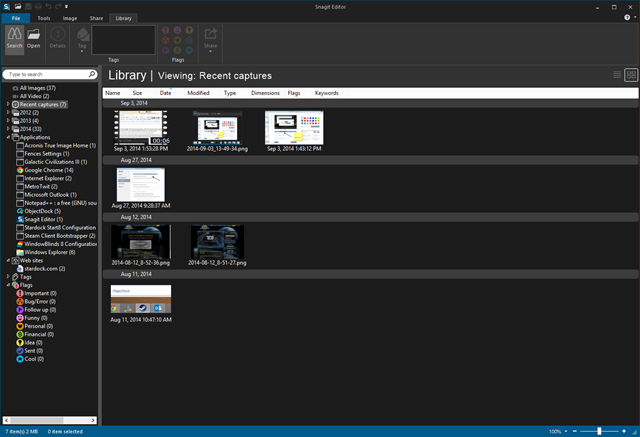
Getting your image captured and edited is one thing, but doing something with that image is another. That’s why sharing is a very big part of Snagit and they’ve continually updated this with more sharing options. Images can be saved in the familiar way of saving into a variety of supported image formats, or you can export images into various applications using the integrated output accessories. With just a click you can export right into Word, OneNote, Camtasia Studio and other supported applications. Snagit also lets you share to Facebook, YouTube (video captures), Dropbox, Google Drive and to Screencast.com. Other outputs for other services and apps can be downloaded to expand sharing even further.
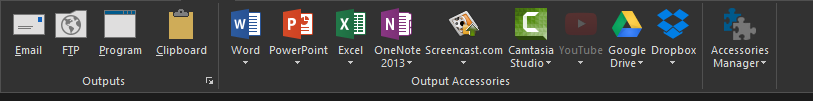
There’s still lots of features I wasn’t able to cover, so be sure to visit the Snagit site to get an overview of everything that Snagit can do. It’s one of my most used apps on both my Windows PC and Mac, and I highly recommend it.
They offer a free trial, and there’s upgrade options also available for previous users.
Link: Snagit