Since the launch of Windows 8, Stardock has released several award winning apps, like Start8 and ModernMix to bring back lost functionality and add new features for users of Windows 8. Another Windows 8 app from Stardock is Launch8.
Launch8 adds the convenience of a quick access stationary dock on your Start screen. Drag and drop your favorite applications to your Launch8 dock and quickly launch them no matter where you have swiped to on your Start screen.
Learn more about Launch8 | Get Launch8 for just $4.99

Once Launch8 is installed you will have a dock on your Windows 8 Start screen. You can choose to place the dock at the top or bottom of the screen, and customize it to have a translucent background.
Apps are added by simply dragging and dropping them to the Launch8 dock. You can create shortcuts for Windows 8 Modern apps or regular desktop apps that you use everyday. Icons can be arranged by dragging them around, and the size can be controlled in the Launch8 configuration.
The Windows 8 Start screen can become quite large if you have a lot of apps displayed. The Start Screen scrolls from left to right to display all of your apps. Launch8 stays stationary so you will always have quick access to your shortcuts, regardless of where you have scrolled to on the Start screen.
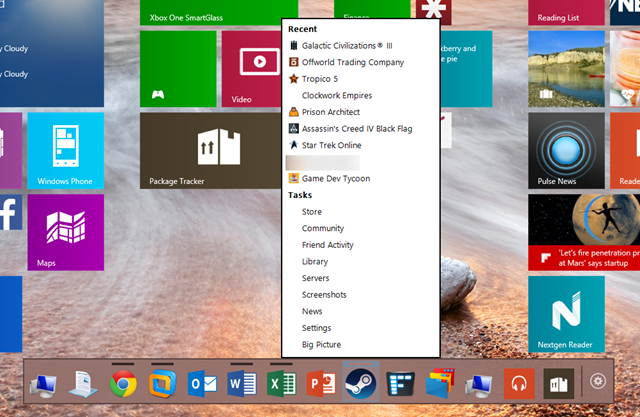
Launch8 can also be enabled to show jumplists for apps that utilize them. In the screenshot above I am viewing the jumplist for Steam showing items like my recently launched games. This is especially handy with many apps, including Office where you can open recent documents right from your dock.
If you need a way to have quick access to frequently used applications on your Windows 8 Modern Start screen, Launch8 is the perfect solution.
Learn more about Launch8 | Get Launch8 for just $4.99