Animated wallpapers on the Windows desktop made their debut several years ago, with the original version of DeskScapes and Windows Vista Ultimate. Microsoft removed the option with Windows 7, users could continue to use Stardock DeskScapes to bring animated wallpapers (AKA Dreams) to the PC.
With Windows 8’s availability, Stardock has DeskScapes 8 (beta) available to get those animated wallpapers back on your desktop. DeskScapes does much more than that, as you can add over 40 effects to your static or video wallpapers, recolor wallpapers using simple sliders, add animations to static images, and more.
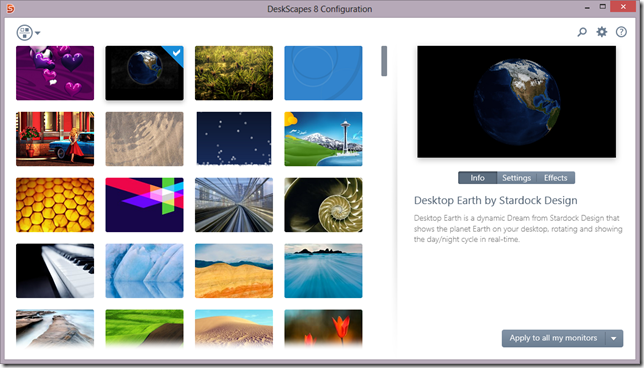
There are thousands of animated wallpapers available to download for free from WinCustomize.com. These range from subtle landscape scenes to custom 3D animations, so there’s something for just about every style you can imagine. DeskScapes 8 can also use WMV files so you can easily use your own videos as an animated background as a screensaver!
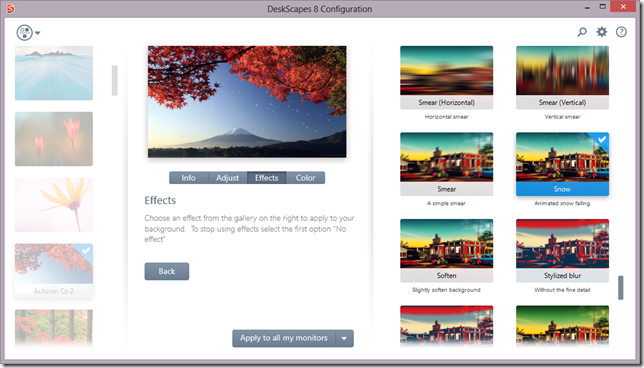
DeskScapes can apply animations to your favorite static images too. In the screenshot above, I have a nice looking landscape image and I have used DeskScapes to apply a falling snow effect which adds animated snowflakes on that image. DeskScapes also supports multiple monitors, so you can apply different wallpapers on each screen, or stretch over multiple monitors.
DeskScapes 8 is available as a free beta download now!
The full version is just $9.99 and is also part of the Object Desktop suite of apps which includes other great applications such as Start8, Fences, Decor8, WindowBlinds, and more.
Get more info and the beta here - https://www.stardock.com/products/deskscapes/beta/index.asp