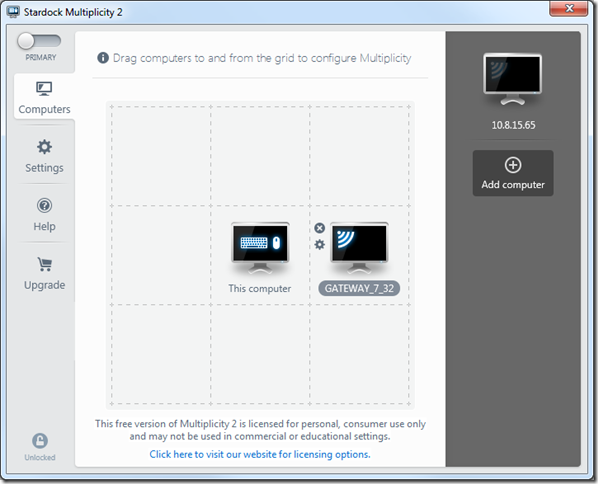Beta 2 for Multiplicity 2 is now available for download! Multiplicity gives you the ability to control and quickly switch between multiple computers with one keyboard and mouse, reducing complexity and freeing up desk space for more efficient use.
This update includes:
- Test connection option in computer configuration window
- Grid alignment settings accessible via right-clicking a computer in the grid view
- Option for Windows 8 machines to show a fake cursor if no mouse is connected to the system
- UI option to control syncing num lock state between machines
- The Ctrl-F12 hotkey for audio syncing is now configurable and defaults to off
- Fix fir high cpu usage after intensive clipboard usage
- Fix for file copies aborting if clipboard state was changed during copy
- Fix for issue with connections after secondaries were sleeping
- Fix for file copies from secondary to primary not handling folders correctly
- Fix Ctrl-Alt-Backspace not working on Windows XP
- Fix for VMware keeping keyboard focus when switching machines
- UI tweaks
The Multiplicity 2 BETA is available as a free download for controlling one additional computer fromhttps://www.stardock.com/products/multiplicity/beta/.